BuildContext is present everywhere in Flutter. It is used in the build method of StatelessWidgets and State classes. It is also used in different scenarios like:
When calling
Navigator.of(context)to navigate to a different screen.When calling
ScaffoldMessenger.of(context)to show aSnackbar.When calling
Theme.of(context)to obtain theme-related information.
Even with its extensive usage, a lot of developers, especially beginners struggle to understand what BuildContext is and what it does exactly. In this article, we'll exhaustively talk about BuildContext, its usefulness in Flutter, and why it exists.
Widget Tree
In Flutter, almost everything is a widget. Widgets are building blocks that are used to create user interfaces. While some widgets are visible to the user, for instance, the Text and Image widgets. Others like Navigator and Builder are not. These building blocks (widgets) are nested within each other to create what is known as the Widget tree. A flutter application can be thought of as a deeply nested widget tree with different branches.
A flutter app could have the following widget tree structure:
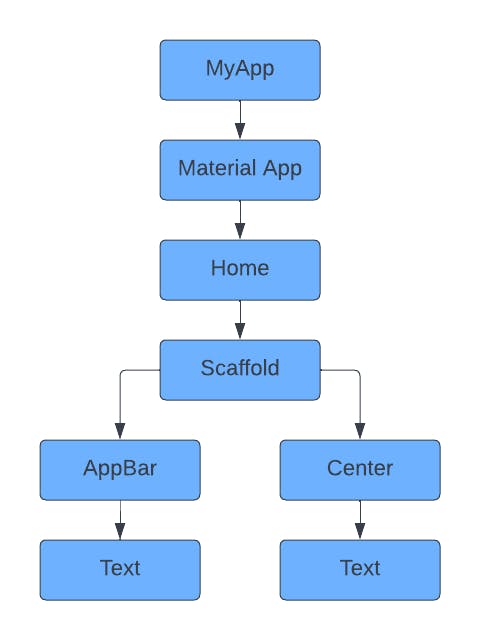
From the image above, The MyApp() widget is the root widget. It is the parent widget of the MaterialApp() widget which makes MaterialApp() its child widget. This relationship also applies to other widgets in the tree.
Element Tree
The widget tree is not the only tree in Flutter, two other trees exist parallel to it. They are:
The Element tree
The RenderObject tree
I'll only talk about the Element tree so as not to deviate from the focus of this article. You can read more about RenderObject here.
You may be wondering what an element tree is. What even is an element? and how any of this relates to BuildContext. I'll get to that shortly.
Every widget in Flutter has a createElement() method, which returns either a StatelessElement or StatefulElement depending on whether the widget is Stateless or Stateful. When you run a flutter application, this method is called internally by the Flutter framework as it traverses through each widget in the tree, simultaneously creating an Element object, which is added to the Element tree. This object holds a reference to a widget and state (for StatefulElement), representing the location of that widget in the tree.
Think of the widget tree as a blueprint for creating the element tree. While the blueprint is described by us developers, the Flutter framework uses the blueprint to create and lay out individual elements.
An Element object holds a reference to its parent element, creating a link between each element in the tree. Unlike elements, widgets do not actually know about each other. The parent-child relationship between elements is what actually creates a link between each item in the tree. An Element object may remain unchanged while the widget it references can be disposed of and recreated over and over again.
The diagram below shows an example Element tree:
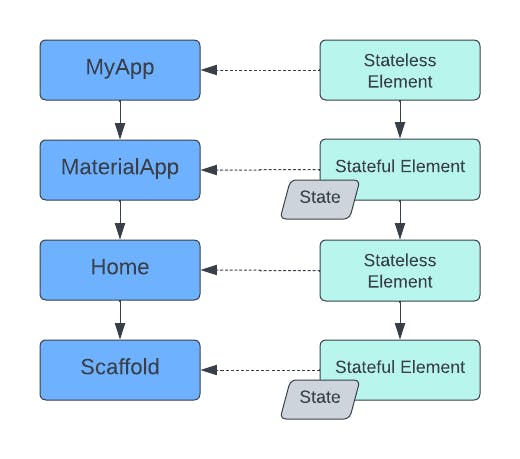
BuildContext
BuildContext is an abstraction, an interface that is implemented by the Element class. In essence, Element is a concrete implementation of BuildContext. The BuildContext interface was used by the flutter team to avoid direct manipulation of Element objects. In summary, an Element is a BuildContext object.
Static .of(context) method
A common usage of BuildContext is passing it as an argument to the static .of(context) method like when retrieving theme information. Internally, this method performs a look-up for the element that holds the referenced state or widget. For instance, when calling Navigator.of(context), a look-up for the nearest element that holds a NavigatorState object is performed.
Common Wrong Assumptions about BuildContext
A lot of wrong assumptions are made by developers when working with BuildContext. Some of these include:
- Assuming that Widgets Returned by the build method all share the same BuildContext
This can be tricky since every function that takes BuildContext as a parameter often uses context as the parameter name. Every widget has its own BuildContext and when explicitly defined like with builder functions, any line of code referencing context in that scope is actually using the parent's widget BuildContext.
The code below explains this better:
@override
Widget build(BuildContext context) {
return Scaffold(
appBar: AppBar(),
body: Builder(
builder: (context) {
return Center(
child: Column(
mainAxisAlignment: MainAxisAlignment.center,
children: [
Text(
'Text One',
//Uses the outer Builder context
style: Theme.of(context).textTheme.headline2,
),
const SizedBox(height: 50),
Theme(
data: ThemeData(
textTheme: const TextTheme(
headline2: TextStyle(color: Colors.red))),
child: Builder(builder: (context) {
return Text(
'Text Two',
//Uses the immediate Builder context
style: Theme.of(context).textTheme.headline2,
);
}),
),
],
),
);
},
));
}
In the code above, the second Text displays a red text because the BuildContext of its immediate Builder parent is used to retrieve the TextTheme. Since the Builder widget is a child of the Theme widget where the new TextTheme is defined, descendant widgets are able to access the new TextTheme. While the first Text widget displays black text as it uses the BuildContext of the outer Builder widget.
- Assuming that
BuildContextdefined at a widget level can be used in the same level
Another common assumption is that the BuildContext of a widget can be used at the same level that it was declared. This often happens when working with Provider and other InheritedWidgets.
Using our previous code, this assumption would lead to making the second Text widget a direct child of the theme widget as shown below:
Theme(
data: ThemeData(
textTheme: const TextTheme(
headline2: TextStyle(color: Colors.red),
),
),
child: Text(
'Text Two',
style: Theme.of(context).textTheme.headline2,
),
)
The code above tries to obtain the newly defined TextTheme but because the Text widget is now using the BuildContext of the outer Builder, the default TextTheme is returned instead. A solution to this is wrapping the Text widget with a Builder widget like in the previous code snippet. The Builder widget provides a BuildContext that is a child of the parent Theme widget context, which makes the new theme available to the Text widget.
Conclusion
BuildContext is an important Flutter concept. Understanding it can help in architecting robust Flutter applications and gives a new perspective into the inner workings of the framework.
